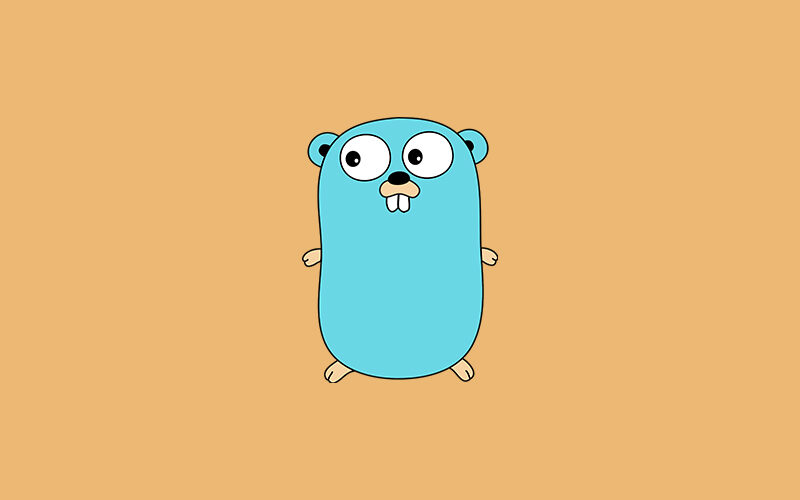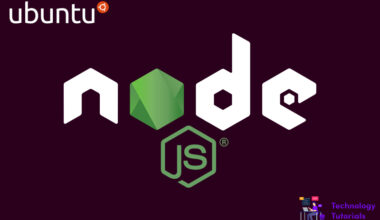Go is a free and open source programming language by Google. Go programming language is also referred as golang. Go makes easier the software build processes. Go is slightly similar to c programming language. Go programming language was created by Robert griesemer, Rob pike and Ken Thompson at Google. Go programming language makes developers more productive. Let see how to install go on Ubuntu 20.04
In this tutorial we are going to learn how to install Go programming language on Ubuntu 20.04
Install Go on Ubuntu 20.04:
Before installing go programming language update the Ubuntu packages.
sudo apt update
Download and Extract Go File:
To download the go programming language tar file run the commands below.
wget https://dl.google.com/go/go1.15.7.linux-amd64.tar.gz
After downloading the go file extract to the /usr/local/ directory.
sudo tar -C /usr/local -xzf go1.15.7.linux-amd64.tar.gz
Setup Go Path Environment Variable:
After download and extracting the Go binary file now add /usr/local/go/bin to the environment variable.
So, we have to add the line in our .profile. To open the .profile file run the commands below.
sudo nano ~/.profile
After that copy the below code and paste at the end of the file then save and exit the file.
export PATH=$PATH:/usr/local/go/bin
Verify Go Installation:
To update the changes run the command below.
source ~/.profile
To verify the Go programming language installation run the command below.
go version
Output: go version go1.13 linux/amd64
Successfully we have installed go on Ubuntu 20.04.
Conclusion:
In this tutorial we have learned how to install go on Ubuntu 20.04. Hope this helps.
Next Article: How to Install PHP 8.0 on Ubuntu 20.04